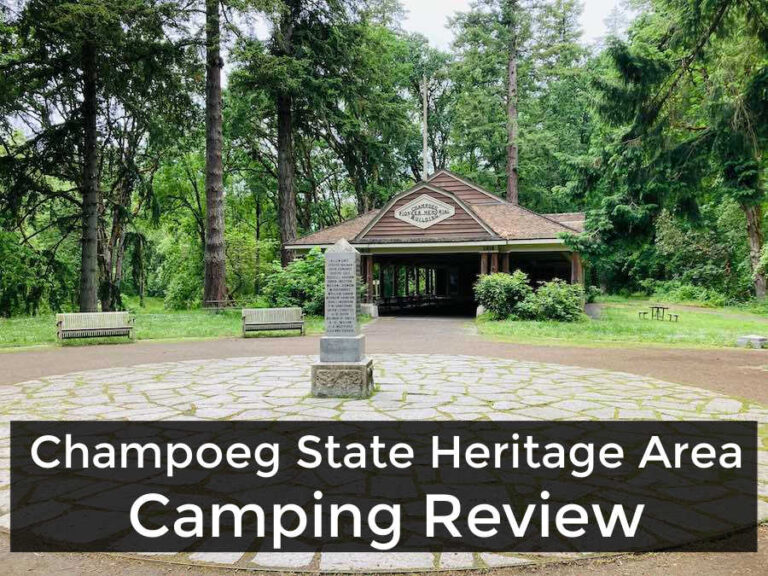Bluetti AC60 Portable Power Station + B80 Expansion Battery
We’re back with a new gear review of the Bluetti AC60 portable power station + B80 power station (expansion battery).
In previous review posts we’ve covered the eb70s Portable Power Station and the AC180 Portable Power Station + 200W Solar Panel Kit. But first, you might want to know…
Do I Need a Portable Power Station?
I’ve been wondering this myself as this is now the 3rd Bluetti product I’ve tested. Surprisingly, even for the minimalist in me, I get more and more convinced that I could and should have a portable power station. Here are 3 quick reasons:
- Just in case you need it power: we all know these days we rely heavily on our rechargeable devices, especially our smart phones. A power station gives you peace of mind to know you can get a couple of recharges when accessing regular power can be challenging.
- Portable power: I’ve experienced a couple of situations recently when we needed to use an electrical device but there was no outlet available. A portable power station provided quiet power to accomplish the task.
Portable power stations are ideal for outdoor activities, camping trips, road trips and RV travels, short events (like family gatherings) and emergency power backup. This can even be a great solution for content creators or remote workers that have all kinds of small devices that need to stay charged while on the go.
Disclosure: This post contains affiliate links. If you make a purchase through one of our links, we may receive a small commission, at no additional cost to you. Thanks for your support!
We received a complimentary sample product from Bluetti to conduct our tests. Rest assured that all opinions in this article are our own.

What are Portable Power Stations?
Portable power stations are essentially big, rechargeable batteries. Ever use a portable powerbank to keep your phone charged up on day trips and hikes? Power stations are just bigger versions of this.
Power stations can be recharged via an outlet (fastest), solar (slower), and even a cigarette lighter outlet (slowest).
Because they are electric they are also safer than gas (no carbon monoxide concerns) and quieter (no motor).
These big power stations are not meant to be brought along for hikes, backpacking, or carried for long distances. That being said, they are portable in that you can bring them to campgrounds or events – or any place where outlets are not available.
This is not a new product segment, and there are a lot of different models available in the market.
Typically, portable power stations consist of a powerful, high-capacity battery, an inverter, and multiple charging ports to support USB, DC, and AC outlets. Solar power compatibility is also an important, optional feature.
In this post, we will review the Bluetti AC60 portable power station + B80 power station (expansion battery). We’ll go over the product, its specifications, and features.
We will share our personal experience and insights while using it to help you decide if this might be the best portable power station (and expansion battery for you.
Bluetti brand: What to know
Bluetti is a well known and liked brand in the portable power market. Their product lineup includes portable power stations, power backups, solar generator kits, expansion batteries, solar panels, and various accessories.
Their commitment to excellence and continuous innovation has earned them accolades and favorable reviews from both users and tech experts, establishing them as a dependable choice within the portable power sector.
Upon unboxing the Bluetti AC60 and Bluetti B80 portable power stations, we noticed an attention to detail in their packaging, which indicates their dedication to product quality. This extends to the power station products themselves.
The materials of these products seem to have good durability and reliability – no flimsiness or gimmicky elements.
Bluetti AC60 and B80 Review Video
What is the Bluetti Portable Power Station AC60?
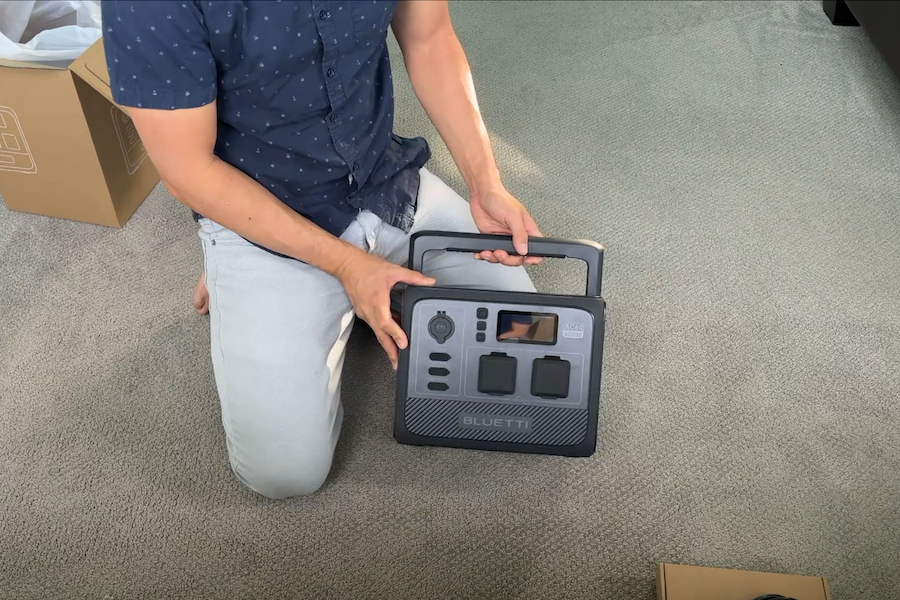
The Bluetti AC60 portable power station is designed to power your devices on the road or help you out during emergency situations. The power station boasts 403Wh capacity and 600W rated wattage and runs on a LiFePO4 battery pack (more on that below).
The AC60 is a product that falls somewhere in the middle of those previous products which is a good thing. It was almost like Bluetti heard me (and probably other reviewers) and combined the best features of the eb70s and AC180.
It has 4 output ports, allowing you to charge multiple devices at the same time. The output ports include 1 USB-C ports, 2 USB-A ports, a car lighter port, and even a wireless charging pad. There’s also 2 AC outlets.
In the box, you’ll get the AC60 Power Station unit, AC adapter and charging cable, a car charging cable, a solar charging cable, user manual, warranty card, and certificate.
Bluetti Portable Power Station AC60 Specifications
Battery
- Capacity: 403Wh
- Type: LiFePO4 (Lithium Iron Phosphate)
- Life Cycles: 3,000+ Cycles to 80% Original Capacity
- Shelf-life: Recharge to 80% Every 3-6 Months
- Management System: MPPT Controller, BMS, etc.
Output
- AC Outlets: 2 × 120V/5A 600W In Total
- Inverter Type: Pure Sine Wave
- Surge Power: 1,200W
- USB-C Port: 1 × 100W Max. (Built-in eMark chip)
- USB-A Port: 2 x 5V/3A
- 12V DC Outlets: 1 x 12V/10A (Car Outlet)
- Wireless Charging Pad: 1 x 15W Max.
Input
- AC Adapter Input: 600W Max.
- Solar Input: 200W Max., VOC 12-28V, 8A
- Car Input: 12/24V from Cigarette Lighter Port
Recharge time
- AC Adapter (600W): ≈1-1.5 Hours
- Solar (200W): ≈2.5-3 Hours (With prime sunshine, ideal orientation and low temperature)*
- 12V/24V Car Outlet (100W/200W): ≈4.5-5 Hours / 2.5-3 Hours
*Note that Bluetti sells multiple solar panel kits. Make sure if you have the AC60 you purchase a compatible solar panel kit.
General
- Pass-through Charging: Yes
- Weight: 20lbs
- Dimensions (LxHxW): 11.42in × 8.07in × 9.21in
- Operating Temperature: -4 to 104 F
- Storage Temperature: -4 to 104 F
- Certifications: UKCA, PSE, RCM, CE, IP65, UL Standard
- Warranty: 6 years
Bluetti AC60 Price
Check the website for current price:
Bluetti AC60 portable power station >
Setting up and using the Bluetti AC60
When you first receive the Bluetti AC60, it will come partially charged to about 40%.
Before the first use, we recommended charging the power station fully. Simply use the AC adapter and corresponding cables and plug into a wall outlet.
First thing to know off the bat is that as soon as it’s plugged in to a wall outlet, the AC60 comes alive and starts charging. Charging is fairly QUIET which is really nice. Also nice is the fact that you don’t have to carry around a huge, loud adapter that the EB70s comes with.

When charging, you can easily see the battery capacity level on the LCD screen by pressing the power button.
For wattage geeks, you can monitor the current wattage going in (and out) while charging. The charging level has a percentage indicator AND a time until fully charged indicator for more accurate readings. The screen is very similar if not exactly the same as it’s slightly more expensive and bigger brother, the Bluetti AC180 power station.
Additionally the AC60 can be powered by:
- compliant solar panels (OCV3: 12-28V, InputPower: 200W max) and MC4 connectors (slower)
- cigarette lighter outlets (SLOWEST option)
- generators (faster but louder and we don’t recommend this option)
Is the Bluetti AC60 power station loud?
Not really. Recharging the power station does create some ambient noise but it’s not horrible. It sounds like white noise and it’s definitely noticeable.
When used as a power station (and not being charged), it’s silent. Maybe the onboard fan would have come on if we had taxed it. We never got to that point, even with multiple devices plugged in, the largest being a laptop.
Charging devices with the Bluetti AC60
There are three different areas to connect devices with 2 separate on/off buttons. This is for the DC output and AC output. The wireless charging pad connected to the DC on/off button is on the top of the power station.
Turn on the main button in the center first. Then turn on the AC or DC areas to use those ports.
You’ll know any area is “on” when the button indicator turns to green. You need to manually turn on the charging area you want to use before any charge is sent out from the power station.
If you’d like to activate the wireless charging pad on top of the power station, make sure the DC Output area is turned on.
Quickly pressing any of the three central buttons also turns on the display screen, which will stay on for up to 30 seconds.
You must manually turn off the charging area again by pressing the button(s). Then the green indicator on the button will turn off.
Can you charge multiple devices with the Bluetti AC60 power station?
Yes! While we didn’t max it out, we tested charging 3-4 devices at once.
The display shows total wattage output. So if you want to know the wattage and charging capabilities for each device, you’d do so one at a time. You might do this to test cables, power bricks, etc. If you have multiple devices plugged in, you’ll see the total current wattage output for all of those devices combined.
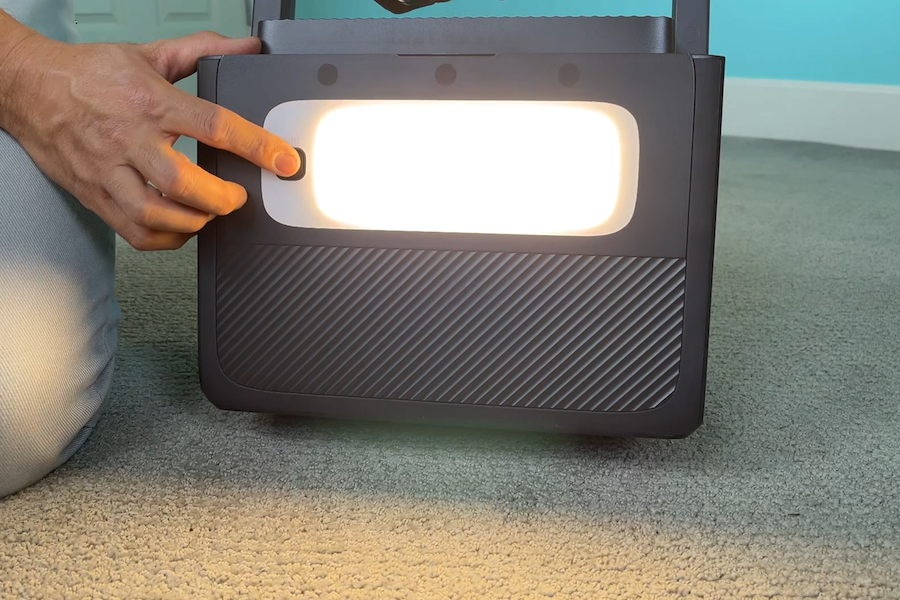
How does the light function work on the AC60?
On the back of the AC60 there is an emergency light with it’s own dedicated button. For the light to work, the main button needs to be turned “on”. Once on, you can press the light button to turn on the light. Pressing the same button cycles through brighter settings, a flashing option, and the final part of the cycle turns the light off.
What can the power station be used for?
You can use the Bluetti AC60 power station for outdoor adventures like RV camping, off-grid living, camping trips, or even picnicking and barbecuing.
It will also come in handy for remote or off-site working, small events like family gatherings, natural disaster emergencies, and power outages.
Due to it’s capacity and power settings, we DO NOT recommend this to be used for high power draw devices such as blenders, hair dryers, refrigerators, etc.. The AC60 works well for recharging smaller devices with the largest being a laptop. This makes it ideal for travel and events where outlets may not be easily accessible.
Though it’s smaller and more portable than most power stations, it’s still 20lbs, so not ideal for hikes, unless you are ambitious and have a specific need to have a device like this with you. Maybe you’re a content creator that needs extra power for your drone to film epic scenic images. I can respect that.
More on the AC60’s battery management and efficiency
The AC60 has a robust LiFePO4 (Lithium Iron Phosphate) for longer-lasting power. It can provide you with more charge cycles compared to traditional lithium-ion batteries. It offers 3,000+ life cycles up to 80% original capacity.
The battery management system and MPPT (Maximum Power Point Tracking) handles charging multiple devices using various outlets at once without overloading.
What is the Bluetti Portable Power Station B80?

The B80 Expansion Battery / Portable Power Station is designed to add extra capacity to your AC60 or other compatible Bluetti power stations via a cable. This extra battery offers an additional 806Wh.
Additionally the B80 can be used as a stand alone charging station that includes 1 USB-C ports, 1 USB-A port, and a car lighter port. It should be noted that it does not come with a help info screen, no AC outlets or wireless charging pad.
In the box, you’ll get the B80 Power Station unit, power connection cable, user manual, warranty card, and certificate. It’s important to note that though the B80 can be charged via a compatible DC/PV input (i.e. car cigarette lighter cable or solar panels), it does NOT include these cables.
This means if you bought this product on it’s own, you would need to purchase extra cables or equipment to recharge it.
Bluetti B80 Portable Power Station Specifications
Battery
- Capacity: 806Wh
- Type: LiFePO4 (Lithium Iron Phosphate)
- Life Cycles: 3,000+ Cycles to 80% Original Capacity
- Shelf-life: Recharge to 80% Every 3-6 Months
- Management System: MPPT Controller, BMS, etc.
Output
- USB-C Port: 1 × 100W Max. (Built-in eMark chip)
- USB-A Port: 1 x 18w
- 12V DC Outlets: 1 x 12V/10A (Car Outlet)
Input
- AC Adapter Input: 200W Max.
- Solar Input: 200W Max., VOC 12-28V, 8A
- Car Input: 12/24V from Cigarette Lighter Port
Recharge time
- AC Adapter (200W): ≈4.5-5 Hours
- Solar (200W): ≈4.5-5 Hours (With prime sunshine, ideal orientation and low temperature)
- 12V/24V Car Outlet (100W/200W): ≈8.5-9 Hours / 4.5-5 Hours
General
- Pass-through Charging: Yes
- Weight: 21lbs
- Dimensions (LxHxW): 11.42in ×8.15in ×8.03in
- Operating Temperature: -4 to 104 F
- Storage Temperature: -4 to 104 F
- Certifications: PSE, RCM, UKCA, FCC, CE, CA65
- Warranty: 6 years
Can I use solar charging to recharge the Bluetti AC60 and B80?
Yes! The maximum solar input for both power stations is 200W, meaning that it can accept a maximum input of 200 watts of solar power from compatible solar panels.
When we did our test with a Bluetti solar panel kit, we were able to get an input of almost 160W of the max 200W on a clear, sunny day.
The Bluetti PV200 Solar Kit was easy to setup, connect, and use. The design is so intuitive and well thought out.
You simply unclip and unfold the solar panels. And since all the pieces, including the cables are connected, you don’t have to worry about losing anything.
In fact, as a pro-tip, take the solar connection cable included with the power station and leave it connected to the solar cables that go into the built-in zippered pouch. Then you really won’t lose any cables or necessary equipment to operate this.
Final thoughts on the Bluetti AC60 and B80
If I had to choose which Bluetti product was the best fit for our minimalistic, on the go, remote traveling and working lifestyle, it would be the AC60. I HIGHLY recommend this device and think it would work for most people’s needs if those needs are recharging smaller devices.
The AC60 has better features than the EB70s and is smaller. It has the same helpful screen and quiet turbo charging as the AC160 but less expensive and more portable.
However, if your needs demand more capacity, I would also highly recommend the AC180 as well. In many cases, it’s a better deal than the AC60 + B80 package. You get about the same amount of capacity as both, more charging ports, and the ability to handle more high powered devices.
The AC180’s only drawback is that it’s heavy. Not unreasonably heavy. Just not as portable as the AC60.
The nice thing about Bluetti is that they make great products and have a lot of options that should meet a wide set of needs. Everyone has different charging needs and travel priorities and I’m sure there is a Bluetti product to match.
With long-lasting battery, portability and Bluetti’s reputation for quality, this could be a solid investment for travelers planning lots of camping trips, off-grid travels, or remote work.